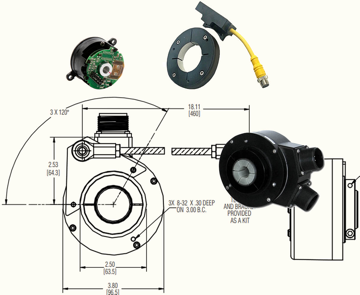When choosing the PPR value of the encoder, please keep a few simple rules in mind. Make sure that you do not choose a PPR that will cause you to exceed the maximum frequency of your controller or encoder. Try to choose a PPR that is close to the value you wish to display, this eliminates or reduces the need for a calibration constant. For example, If you wish to display 12 inches for every revolution choose a PPR of 12. If you wish to display 12.00 inches, choose 1200 PPR. However, do not make the mistake of forgetting the multiplication of the controller's input. Most controllers have X2 or X4 logic. If it is X2 logic, this would change your PPR to 600 for a 12.00 display; and the PPR would be 300 for X4 logic. These choices give you one pulse for every one unit of measurement desired. It is important to remember the frequency that your PPR will create. When choosing the PPR, do not choose one that will result in a higher frequency than the encoder can handle at your max. speed. The reverse is also true, do not choose too low of a PPR, that your controller cannot recognize the signal. Try to choose your PPR so that your calibration constant is between .5 and 1.
How do I set my Calibration Constant?
The calibration constant can be simplified by simply selecting the correct Pulses Per Revolution (PPR). Once the PPR has been selected or is known simply follow the formula presented in the Technical Manual. When choosing your calibration constant remember the closer to 1 the better. The value of the calibration constant is your best resolution per pulse of the encoder.
-
{{#each queries.results}}
- {{query}} {{/each}}
-
{{#each productSuggestedQueries.results}}
- {{query}} {{/each}}
-
{{#each contentSuggestedQueries.results}}
- {{query}} {{/each}}
-
{{#each categories.results}}
- {{html title}} {{/each}}
-
{{#each content.results}}
- {{html title}} {{/each}}
{{/if}} {{#if attributes.installation_manual_link}} Download Installation Manual {{/if}}
{{#if attributes.list_price}} {{#if attributes.leadtime}} Buy Now!
{{/if}} {{/if}} View Product Info
{{/if}} {{#if attributes.installation_manual_link}} Download Installation Manual {{/if}}
{{#if attributes.family_page_link}} View Series Info {{else}} More Info {{/if}}
{{/if}} {{#if attributes.installation_manual_link}} Download Installation Manual {{/if}}
More Info
{{/if}} {{#if attributes.installation_manual_link}} Download Installation Manual {{/if}}
More Info

Other Categories
Optical Rotary Encoders
Magnetic Rotary Encoders
Hollow-Shaft Encoders
Hub-Shaft Encoders
Shaft Encoders
Miniature Encoders
Hazardous Area Encoders
Non Contact Encoders
Bearingless Encoders
Ethernet Protocol Encoders
Service & Support Overview
Product Quicklinks
Competitor Parts List
Discontinued Encoder Guide
Literature Library
RMA Request
Technical Support
Product Manuals & Installation Guides
Knowledge Center
Technology
How to Choose Feedback
Application Examples
Case Studies
Encoder Issues and Troubleshooting
White Paper Downloads
Literature Library
Power Point Downloads
Videos
Featured Links
Motor Encoders
Quadrature Encoders
Optical Encoders
Magnetic Encoders
How to Specify a Resolver
Draw Wire Encoders
Hall Effect Encoders
Encoder Accuracy vs Resolution